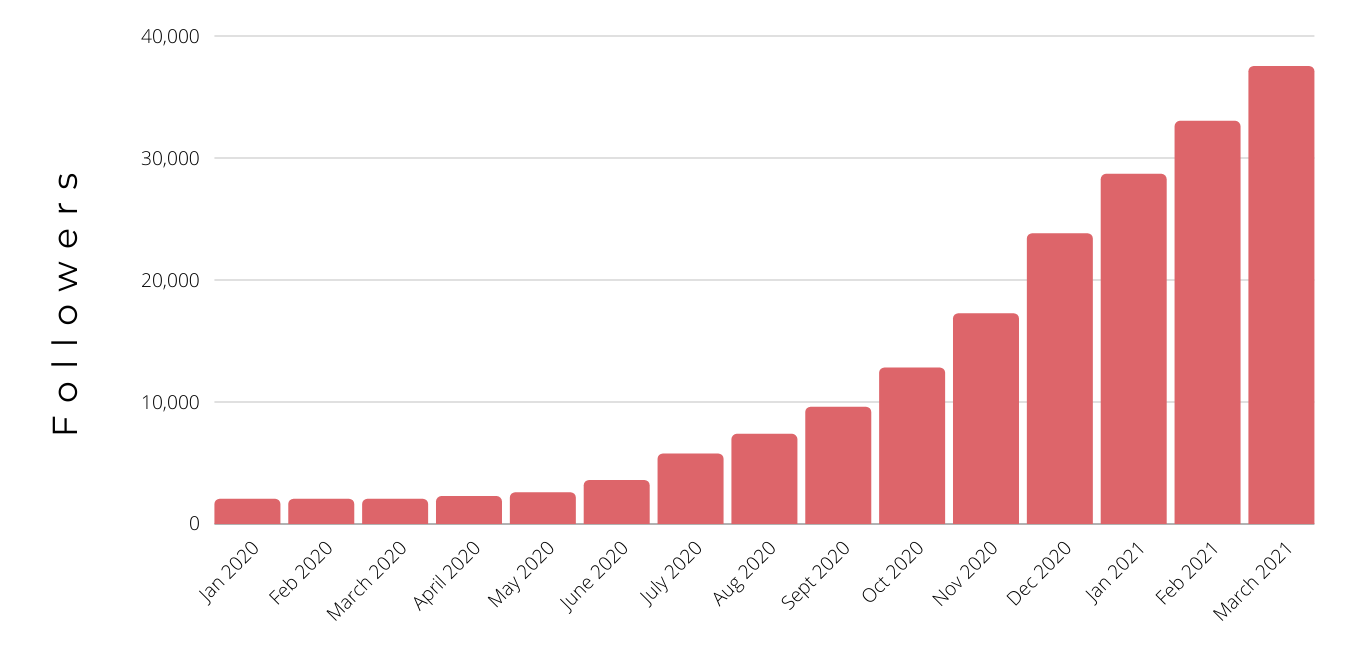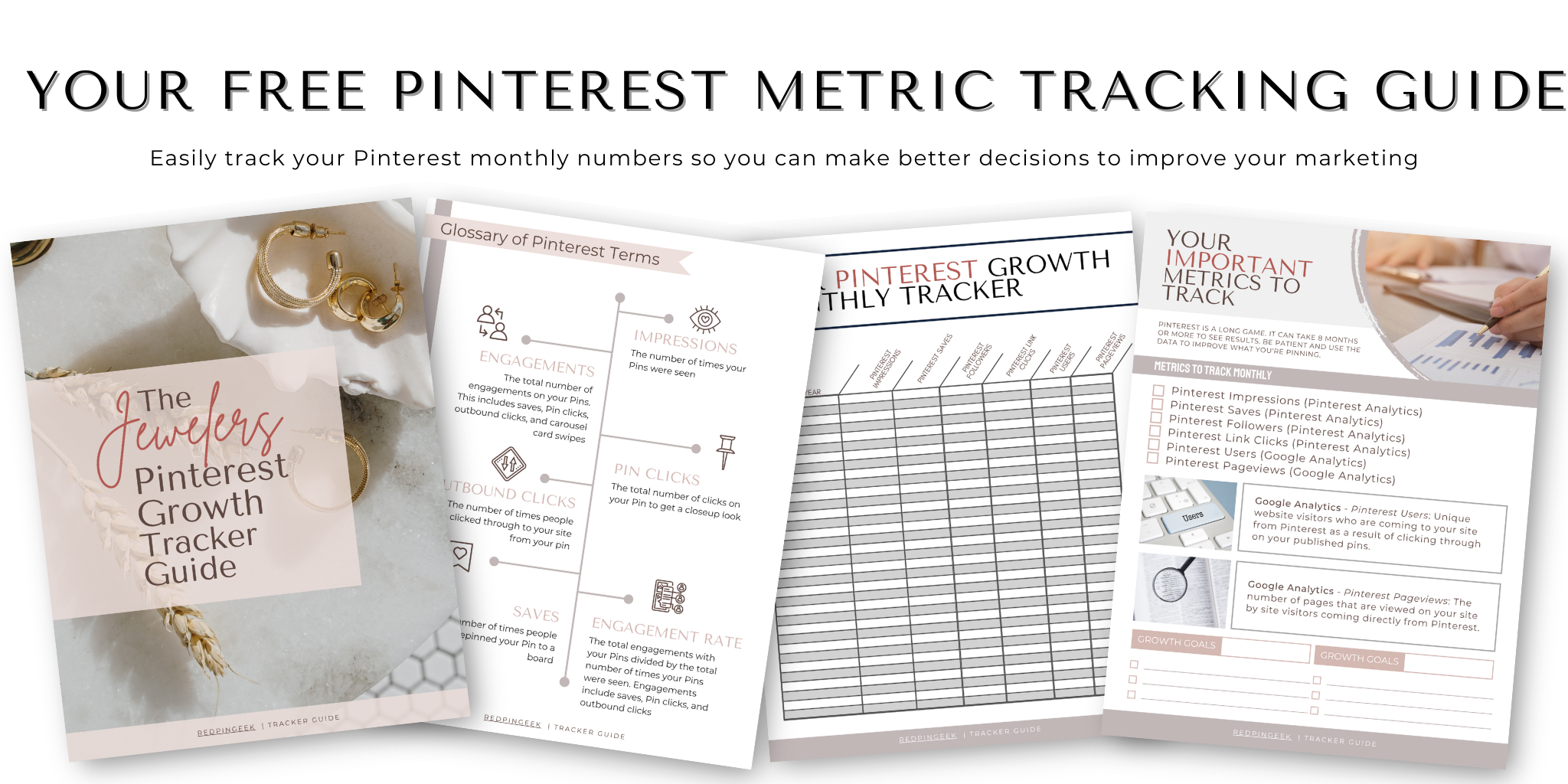The Top Metrics to Measure Your Success on Pinterest and How to Find Them
Why Your Metrics Matter
Data can seem complicated, but it doesn’t have to be.
Imagine if a crystal ball could take all the guesswork out of what business decisions are suitable for your brand, setting you on a sure path to success. Well, data can work similarly.
The problem is that instead of answers appearing in a magic crystal ball or a mirror on the wall telling you what to do next, there is a mountain of numbers to sift through.
Not all data is equal either. Some numbers are better than others in telling a more useful story. If you know how to read it, it can guide your marketing to be more effective and tell you where you should be spending your time.
This post is not meant to be a deep dive into analytics—however, I intend to help you know some basic numbers to track your Pinterest marketing efforts. As a maker who wears many hats, your time is precious.
I’m going to share the essential metrics that I track monthly to give me an idea of the overall health of my Pinterest account and marketing efforts. I will cover each type of metric, how they are defined and why they should matter to you.
Impressions - The number of times people see your pins on Pinterest in their home feeds, search results, or from other pinners boards.
Why this matters - A healthy number of impressions will indicate that your SEO and keywords are working, causing your pins to get good distribution.
Bonus Time - Drill down to look at your pin impressions to get insight into the type of content that resonates with pinners. Use this information to guide your content strategy.
Saves - The number of times people have saved or repinned to a board.
Why this matters - People come to Pinterest to plan. Lots of saves let you know that pinners are seriously considering your brand for various future events like gift ideas for graduation. Great work because that means your content is enticing.
Bonus Time - When someone saves your pin to their board, they get seen by all of their followers, too, increasing your reach. Meaning more exposure for your brand. Woot woot!
Link Clicks - The number of times people have clicked through your pin to a URL on your site, such as a blog post or product page.
Why this matters - If one of your Pinterest marketing goals is driving traffic, then this type of engagement is perfect for measuring your ROI (return on investment)
Bonus time - Pay attention to pins with a high CTR (click-through rate). It’s a signal that your pin’s image, content, text overlay, or CTA (call to action) is hitting on all eight cylinders. More of that, please!
Followers - The number of people following you and who will see your pins in their home feed.
Why this matters - The more people who follow you, the greater your pin distribution will be. A growing audience is proof that your content is resonating.
Bonus time - You will see a bump in impressions as you see your audience grow. The larger the number, the greater your reach of brand awareness. You can likely expect the number of followers to have a greater impact as Pinterest shifts towards a more creator-focused platform.
Pinterest Users - The number of unique, individual users coming directly from Pinterest because they clicked through your pins.
Why this matters - Just like link clicks, this number is a great litmus test on whether or not your Pinterest marketing efforts are effective. Be patient with these numbers as you start. Steady increases over time will tell a more useful story than looking at the data every month.
Bouns time - It’s easy to confuse this number with traffic sessions but the key difference here is a user can have multiple sessions, but they would still only be counted as one user. Sessions are the number of visits your site has, from both new and returning users.
Pinterest Pageviews - The number of pages on your site that Pinterest visitors viewed. Trust me on this one; the more, the merrier.
Why this matters - The larger the number of page views is a signifier that your content keeps people interested and that your site navigation and functionality are working well.
Bonus time - Tracking these metrics in Google Analytics is a simple way to see where users are landing and whether people are staying to engage with content or bouncing off the page.
How to Gather and Measure Your Metrics
I get it.
Data, graphs, numbers, and spreadsheets can be a little scary.
If you’re a numbers geek, then I salute you because it’s never been a strength of my own. I’m hoping to simplify analytics for everyone else who develops rashes like me whenever math makes is mentioned.
So, I made a Pinterest growth tracker and guide that doesn’t require a spreadsheet in the spirit of simplification. You can download it below.
I’m also going to walk you through step-by-step how to retrieve your metrics, giving you the necessary information to market smarter.
Let’s dive in.
Using Your Pinterest Analytics Dashboard
Pinterest has come a long way with its reporting capabilities. Yes, it might be due to better reporting for advertisers, but everyone who has a business account can benefit from the upgrades.
For this post, I will cover getting the numbers to build a story overview of your marketing, starting with your Pinterest account. There is a ton of great insight there besides what I cover. I encourage you to check it out if you get the data bug.
Remember the Pinterest stats you want to track are -
Impressions
Saves
Link Clicks
Followers
Use my fillable tracking sheet to record your findings on a monthly basis or a spreadsheet of your own. There is really no need to check in more frequently unless you’re running a promoted pin campaign - a topic for another day.
Here is a short video on how you navigate your Pinterest analytics inside your business account to get these numbers.
How to Use Google Analytics for Your Pinterest Metrics
These instructions are based on the assumption that you have connected your website to Google analytics. If you have not done this yet, go here.
Unlike the numbers you gather inside your Pinterest account analytics that tell a story about how effective your presence is on the platform, Google tells you what is happening when visitors arrive on your site.
To refresh what you’re looking for, we’ll start with Pinterest users.
If you need a short video, I’ve got you covered.
Here is what you need to gather your Pinterest Pageviews -
If you need a short video, again, I got you covered.
How to Understand Your Pinterest Numbers
I graphed out my Pinterest data from last year to now to illustrate my pattern of growth trends and give you general benchmarks. If you’re growing your account correctly, you should see similar patterns.
Don’t get discouraged if your numbers dip now and then. This kind of activity you should expect. You’re looking for an upwards trending pattern overall, similar to what you might see in a blue-chip stock graph like Apple.
When you are looking at your link clicks, pay attention to the higher volume months. Dig deeper to see what CTA’s you were using on pins that you were publishing during this time. This way, you’ll know to include the same tactics in future pins.
Use the same thought process to identify the kind of content you were publishing at the time. Knowing the topics of your high-performing pins will give you insight into what pinners are resonating with, enough to click through.
That’s vital information and takes the guesswork out of the types of content you should be focusing on creating.
If you notice a severe drop-off in your numbers, then it’s probably worth investigating further. It could mean that your account is marked for spam in which you will want to resolve as quickly as possible with support.
Other things that could be affecting your numbers are -
Seasonal shifts - During the summer months, people are outside doing things other than sitting on their computers. It’s normal to see a drop during these times. You should also expect higher than the average volume during the holidays.
Promoted pin campaigns - Any advertising can give a significant boost that is outside your regular numbers with only organic marketing efforts.
World Events - It seems weird that this is worth mentioning but last year’s pandemic had a momentous impact, both on the number of Pinterest users and how they were engaged on the platform. If you had an active strategy on Pinterest prior, you likely saw your numbers grow as a result.
If you’re getting a lot of saves but not a lot of link clicks, it probably means that you’re catching people in the planning phase. For example, a pinner saved one of your product pins to their Graduation Gift Idea board to come back later and make a buying decision.
If you’re planning your content out 45 days in advance of when searches are spiking for that particular type of content, you might not initially see many saves. That being said, pinners are planning earlier and earlier than ever before, with holiday searches starting in July.
It’s good practice to stay ahead of trends, anticipate what pinners will be looking for, and create content with that in mind.
These two graphs correlate because they both indicate the growth of your account. As your number of followers rises, so will your impressions because your pins show up in your followers’ home feeds. The greater the number of followers you have, the greater the distribution will be on your pins.
Pinterest has recently made a shift to connect pinners to creators. Any pins published by those who have a business profile have prompts to follow that account now. Increase your chances to get more followers by doing these two things -
Create quality content that inspires pinners.
Create fresh content consistently. If you want more information on what Pinterest is considering fresh pins, go here.
If the number of your impressions is not growing, but your followers are, you may want to check how well you’re using SEO to index your pins. If you are not giving your pins a title, a pin description, or text overlay, the Pinterest algorithm won’t be effective in distributing them.
Conclusion
Data doesn’t need to be difficult; you just need to know which metrics matter. It also doesn’t take a considerable time commitment to get the necessary information. It’s actually counter-productive to check in too frequently because it doesn’t paint a useful picture.
Looking at trends and patterns is a much more practical application of reading data. If you want to go more granular, look at your top-performing pins and pins that are driving the most traffic to your site.
Getting clarity on what is driving your ROI (return on investment) is essential for a sustainable marketing strategy. Download my Pinterest Growth Tracking Guide and start marketing smarter today.