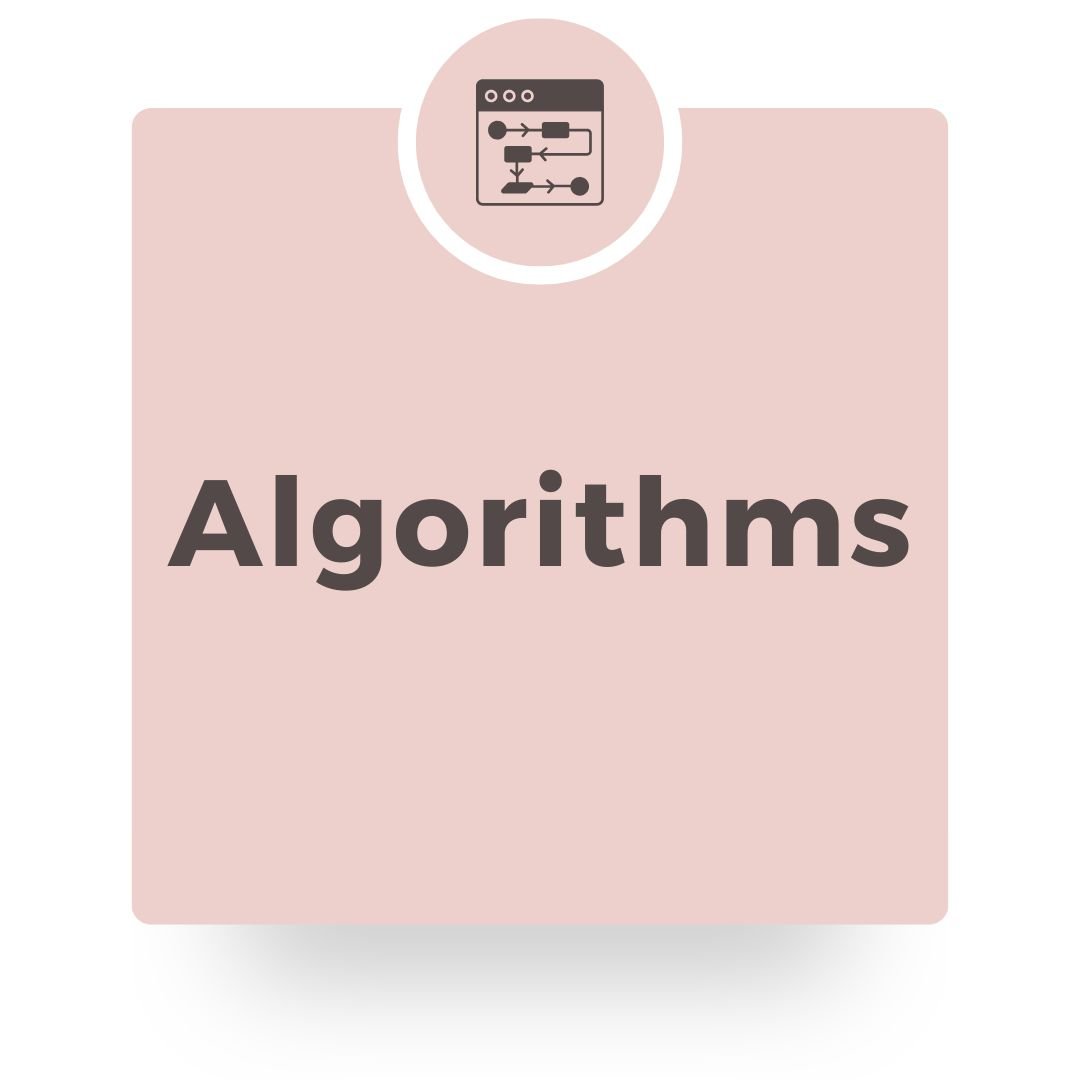Red Pin Geek
Pinterest Marketing for Product-Based Businesses: A Comprehensive Guide
Pinterest has become a powerful marketing tool for product-based businesses, especially those in the women’s fashion, art, and jewelry industries. These interest categories are among the most popular with Pinterest’s global audience due to the high volume of related searches.
If you’re a small-batch product seller, then this means your audience is not only hanging out on Pinterest but actively searching for products like yours!
There are many reasons to look into Pinterest for product based business. In the last few years, the new leadership at Pinterest has been hard at work optimizing Pinterest for selling. This benefits both the merchants using the platform to promote their products and users searching for products to buy.
An Improved Pinterest for Selling
Pinterest’s latest optimizations to make Pinterest the Ultimate Shopping website utilize the latest tech innovations to create a seamless way for users to get inspired, gather ideas in the form of Pins, and buy from the products they discover from their boards. These platform optimizations include -
Algorithm updates to accelerate “Pinterest’s taste-driven shopping efforts.”
Implementation of machine learning that's more efficient at understanding what a user is interested in
Sophisticated AI models that are better at understanding products for better personalized recommendations
Optimized ways to get new ideas in front of users based on preferences
A more seamless customer journey from discovery to checkout
As a visual search engine, Pinterest allows small businesses to showcase their products and connect with an audience actively seeking inspiration and products to buy. Whether you're a small jewelry designer or an artisan selling handmade goods, mastering Pinterest marketing can dramatically increase your brand's visibility and drive more traffic to your online store.
In this comprehensive guide, we'll explore everything you need to know about Pinterest marketing for product-based businesses, from SEO optimization to creating high-converting pins and building a sales funnel that drives revenue.
Related Resource
How to Increase Traffic from Pinterest to Your Unique Hand Made E-commerce Store
Why Pinterest Matters for Product-Based Businesses
Pinterest stands out from other social media platforms because of its visual search engine capabilities and long content lifespan. While a post on Instagram or Facebook might last only hours, a well-optimized Pinterest pin can drive traffic for months, even years. This platform offers product-based businesses a unique opportunity to consistently reach new audiences long after the pin was initially published.
For example, the half-life of a pin is 3.5 months. This means your pins get better with age, with 50% of clicks and pageviews occurring after 3.5 months on the platform.
Pinterest Pins: 4 months to 1 year on average, with some pins continuing to drive engagement for years
Facebook posts: 5-6 hours on average
Instagram posts: 48-72 hours on average
Twitter tweets: 15-20 minutes on average
LinkedIn posts: 24-48 hours on average
YouTube videos: 20 days or more on average
The key takeaway is that Pinterest Pins tend to have a much longer lifespan compared to posts on other major social platforms. This is due to Pinterest's search and discovery-focused nature, which allows older pins to resurface over time.
Key Pinterest Statistics for Product-Based Businesses
Pinterest's impressive shopping statistics illustrate why it is different from other platforms and how it utilizes its key features to benefit product sellers. Much of the platform’s success can be attributed to the psychological journey that naturally occurs with users preparing and justifying a purchase for an idea they wish to accomplish. This unique ability for users to perform almost every step in the entire buying process on the platform creates more qualified buyers for merchants with a presence on Pinterest.
From browsing the platform to get inspiration for new ideas, to discovering new products that help achieve goals, Pinterest perfectly meets users' needs in a one-stop shopping experience. Merchants who have a presence on Pinterest have direct access to this engaged audience. It’s like having a storefront in a mega mall that attracts over 520 million monthly visitors.
With statistics like these, it's clear why product-based businesses should prioritize Pinterest in their marketing strategy. Learn to leverage these numbers for your brand in your Pinterest marketing efforts in the following sections outlining how to use Pinterest for small businesses.
Common Challenges Pinterest Can Address
As a small business owner who wears many hats, the murky waters of marketing can get muddy quickly with low website traffic, audience building, changing algorithms, and feeling like you’re on the content hamster wheel. Strategic Pinterest marketing done correctly can help address these common pain points for small business product sellers.
Traffic: Conversion rates for e-commerce websites are typically around 2-3%, yet 90% of website pages receive zero organic traffic.
Algorithms: Unpredictable black-boxed models make it increasingly harder to adjust your marketing strategies.
Audience: The typical churn rate for e-commerce businesses such as jewelry is 75%.
Content Hamster Wheel: Viral Pins on Pinterest can send traffic to your site for years after posting.
Related Resource
Top Reasons Why You Need a Blog for a Product-Based Business
Pinterest SEO: Optimizing Your Product Pins for Discovery
Pinterest operates more like a search engine than a social platform, meaning SEO plays a critical role in helping your content get discovered by potential customers. By understanding Pinterest’s keyword-based taxonomy and implementing Pinterest SEO best practices, you can optimize your pins to show up in more searches.
How to Do Keyword Research on Pinterest
Start with your brand’s main website navigation options: This will help you identify your brand's main product types and categories.
Use your own site's top-level navigation to identify your main product categories and product types to research on Pinterest.
From the example -
Main Product Category = RINGS>>>Get more specific with What Types of rings you offer = STATEMENT, ENGAGEMENT, GEMSTONE ETC.
Based on the jewelry website navigation example, some good keywords to target for research would be -
fine jewelry, rings, statement rings, bracelets, earrings, necklaces, women’s accessories, gemstone jewelry, black spinel jewelry, labradorite jewelry, moonstone jewelry, opal jewelry, sapphire jewelry, topaz jewelry, turquoise jewelry, gifts, ring bands, diamond bands, gold ring bands, halo rings, side stone rings, solitaire rings, engagement rings, and alternative engagement rings.
Creating High-Performing Pins that Convert
A well-designed pin can make all the difference in grabbing a potential customer’s attention and driving them to your website. Here are some best practices for creating high-converting Pinterest pins to increase user engagement and drive traffic to your e-commerce store.
Tips For Achieving the Best Pinterest Pin Designs
Fresh Images: Although the core functionality of search has remained unchanged since Pinterest launched in 2010, the platform does implement optimizations to its algorithm to give users a better experience. One of the most significant of these changes is the introduction of ‘fresh’ Pins.
Why this matters to users: Pinterest noticed in 2020 that users were interacting more with new Pins. To prioritize ‘fresh’ content, they changed the algorithm to rank ‘fresh’ pins higher to distribute them more widely and give users more timely and relevant pin content.
Why this matters to marketers: Relying on old viral pins for traffic was no longer a viable strategy. To fix this, you can simply create new pin images for high-performing URLs and ensure to create multiple pin images for each new URL you wish to drive traffic to. I recommend at least ten unique pin images per blog post, landing page, product page, or product category page you want to send Pinterest visitors.
Building a Pinterest Sales Funnel: From Discovery to Purchase
Creating a full funnel marketing strategy on Pinterest helps move users from discovering your product to purchasing. You can convert casual browsers into paying customers by strategically guiding them through the funnel.
Step-by-Step Pinterest Sales Funnel:
1. Awareness Stage: At this stage, users are discovering your pins through Pinterest searches. Make sure your pins have attractive visuals and relevant keywords to grab attention.
2. Consideration Stage: Encourage users to save your pins to their boards or follow your account. Provide valuable content like styling tips or product guides that keep them engaged.
3. Conversion Stage: Use product pins that lead users directly to product pages where they can complete their purchase. Product tags are especially useful for connecting Pin images with product listings. This can be a great first step on how to convert Pinterest traffic.
2. Use the search bar on Pinterest: the best native keyword research tool for Pinterest is the search bar where most searches originate. Type keywords related to your product, and Pinterest will suggest related search terms. These terms are based on actual user queries, making them valuable for your strategy. Based on the search bar example, good keywords to target if relevant to your brand are -
Rings, rings engagement, rings aesthetic, rings gold, rings simple, rings design, or rings silver.
3. Look at Competitor Pins: Review the keywords of other successful businesses in your niche. Analyze their pin titles and descriptions. These can help inform other keyword combinations you may not have thought of before. Pay attention to the type of imagery and aesthetic used to create their Pins to inspire your brand’s product Pins.
High-Quality Images: Use clear, high-resolution images that showcase your product. Lifestyle images often perform better than plain product shots because they help customers envision how to use your products.
Branding: Unlike other platforms where your content is about you and your brand, Pinterest is about the users. Consistent colors, fonts, and styles across all your pins to create brand recognition is less important. For the best Pinterest Pin design ideas, look at the characteristics of high-ranking Pins in your niche and apply those to your Pin designs.
For example, are most pins of similar products generally lighter or darker? What type of imagery is used, lifestyle or stylized product shots? These attributes inform the kinds of Pinterest Pin designs that users are more likely to engage with.
Text Overlay: Include short, compelling text overlays to explain what the pin is about, especially if the image alone doesn’t convey it.
Call to Action (CTA): Always include a CTA on your pin, like “Shop Now” or “Learn More,” to encourage clicks.
Related Resource
The Best Pinning Strategies to Grow Your Pinterest Account Now
Pinterest Shopping Features
Once you have the basics of Pinterest marketing down, it’s helpful to understand the various shopping features Pinterest provides users to make the shopping experience more seamless. Taking time to familiarize yourself with what these are and how they affect user behavior can elevate your strategy.
Understand How Users Are Engaging with Pinterest Shopping Features
Pinterest shopping features offer several placements on the platform for users to engage with. From Pinterest Shopping Pins, shop from boards, shopping lists, product tagging, and more. These features allow users to easily find and save products directly to their boards, creating virtual shopping lists to refer back to when they’re ready to purchase. If you're a verified merchant, Pinterest prioritizes your products to appear in the various shopping showcases across the platform. I’ll cover these in more detail and walk you through each.
Pinterest Shopping Pins
What it is -
When users discover products they love, Pinterest will show additional details such as price, shipping, and reviews.
Automatically generated when you upload your Product Catalog.
Eligible for distribution across all search surfaces
Why it matters -
Connect the pinner directly to the product pages on the retailer's e-commerce store.
Allows users to complete their purchase in just a few clicks.
Pinterest claims a 40% increase in clicks to merchant websites.
Pinterest Shopping List
What it is -
Pinners can easily access all the product Pins that they have saved on Pinterest in one place.
Easy access to essential information like price, shipping, and reviews.
Why it matters -
Pinners have one place to refer back to when they are ready for purchase.
Organizes products a pinner saves and makes them easy to find to buy.
Pinterest Shop With Lens
What it is -
A visual search feature that allows pinners to take a picture of products IRL to find similar products on Pinterest.
Connects real-world, offline inspiration to online ideas that can be shopped on Pinterest.
Why it matters -
Search results offer a shop tab of relevant shoppable product pins with price, availability, and a direct way to purchase from your website.
Pinterest Hosted Checkout For Shopify Merchants
What it is -
A new feature is available to select US merchants in the Verified Merchant Program and using Shopify to sell their products.
Why it matters -
People can browse, click, and buy - all without leaving the Pinterest shopping experience.
The Shopify Hosted checkout Experience will send merchants all order and customer information who are responsible for order status updates and support.
To fix Pins automatically tagged by Pinterest and make it easier for users to shop the your products they find in your Pins follow these instructions for tagging products on Pinterest.
Go to your saved Tab and click on All Pins
Select the Pin you wish to Tag
Open Pin and click the button 'Shopping Bag Icon' in the upper left corner of your Pin
Click anywhere on the image to tag
Copy the URL of your product page
Paste it into the field and hit enter. You will see your tagged product next to your Pin
Tag up to 8 products by repeating this process
Copy and paste in each product page URL
When see all your successfully tagged products next to your Pin click the 'done' button
Now your Pin will show all of the tagged products anytime it surfaces on the platform.
Benefits of the Verified Merchant Program include -
Eligibility for distribution: Favored eligibility in distributing your products within the Pinterest shopping experiences.
A blue checkmark: on your profile and Pins letting people on Pinterest know you’ve been vetted along with merchant details to showcase their brand values and the communities they identify with.
Built-in trust factor: users on Pinterest are usually not familiar with your brand when they encounter your pins; having a built-in trust factor associated with your account can be very useful in converting sales.
All-access: Verified Merchants that have been pre-vetted by Pinterest get access to all the best shopping features on the platform to maximize your brand's presence.
Pinterest Shop from Boards
What it is -
New dedicated 'Shop' Section pinners can see in-stock products inspired by your saved pins.
The 'Taste-Driven' algorithm suggests brands and Creators on the platform in a dedicated 'Your Shop' section.
Why it matters -
Your Pinterest Shopping Pins pins could appear in this board shop section of pinners saving content similar to your jewelry.
Optimizes how pinners can discover your brand with personalization based on their tastes
Pinterest Shop From Search
What it is -
When pinners search for ideas like "pearl necklace," they'll find a shop tab with 100% shoppable results.
Easy access to essential information like price, shipping, and reviews.
Why it matters -
Organizes relevant product pins a pinner is searching for in a browsable storefront presentation.
Instant access to price, availability, and a direct way to purchase or save the items to come back to later.
Pinterest Shopping Spotlights
What it is -
A curated shopping feed of the latest trends to inspire pinners to explore.
A personal stylist presentation with an editorial magazine feel introducing new ideas of products to try.
Why it matters -
Introduces expert-selected, trending content to inspire Pinners to shop and discover new brands like yours.
A new surface for your product pins to appear on the mobile app.
How To Tag Products On Pinterest
What it is -
Pinterest product tagging was initially intended for merchants to tag their Pins with shoppable products to connect users from inspiration to action. Lately, however, Pinterest has been tagging images of other brand products that do not belong to the original Pin creator.
Why it matters -
When users close up on a Pin with tagged products, they’ll be able to see product details like title and price right in the scene.
Users can tap the tag to visit the product pin to learn more information like price or to shop.
Pinterest Verified Merchant Program
Joining the Verified Merchant Program (VMP) is like getting a VIP pass on Pinterest for your brand. It's a way for your wonderful creations to be found and loved by more people who are on the hunt for unique products. When you become a verified merchant, your Pins naturally pop up for folks browsing and shopping, giving you a sweet spot in their search results. Plus, you'll unlock special features that let you share more about what your brand stands for, from your values to the communities you cherish. It's all about connecting with your ideal customers in a space that celebrates authenticity.
Analyzing Pinterest Performance: What Metrics Matter
Tracking your Pinterest performance is essential for refining your strategy and maximizing your results. Use the free Pinterest analytics tools to clarify the impact of your Pinterest marketing efforts. The key metrics to focus on include:
Impressions: The number of times your pins have appeared in searches or on user feeds.
Saves: How often users save your pins to their boards, which increases the lifespan of your content and is a great indicator of your overall Pinterest performance.
Clicks: How often users click on your pins to get a closer look at your pins from the feed or in search results. These suggest how engaging your Pin designs are for attracting users' attention to learn more. Gather more insight on your best performing pins on Pinterest inside your account's analytics.
Outbound Clicks: These types of clicks to your website are a direct measure of how well your pins are converting interest into action.
Conversions: The ultimate goal is for users to purchase after visiting your website via Pinterest. Use the Pinterest conversion tracking inside your Ads Manager area inside your account to view these numbers.
Getting Started: Your Next Steps for Pinterest Success
If you're ready to start using Pinterest to grow your product-based business, here’s a quick checklist to get you started:
Set Up a Pinterest Business Account: If you haven't already, convert your personal account to a business account to access analytics and advertising features.
Conduct Keyword Research: Use Pinterest’s search bar and your website’s main navigation to identify keywords relevant to your products.
Create a Pinning Schedule: Consistency is key on Pinterest. Use scheduling tools like Tailwind to keep your pins active and in front of your audience. I recommend at least five fresh pins a day to continue growing your Pinterest presence.
Track and Measure Results: Regularly review your analytics to understand what’s working and where you can improve.
How To Set Up A Pinterest Account For Business
Sign up For an account: If you don't have an account yet, go to pinterest.com to create a new account.
Get a business account: Select ‘Create a business account.’ Follow the instructions and enter your email, password, and age to create your account.
Convert a personal account: If you already have a personal account, click on 'edit profile,' then click on 'account settings,' scroll down, and toggle to convert to a business account.
Upload your product catalog: Manually if you have a Squarespace, Wix, WooCommerce, or any e-commerce platform other than Shopify with a. TXT, CSV, OR.TSV plain text file.
Install your Pinterest tag manually for non-Shopify merchants: This piece of code goes into the header section of your site to easily track user behavior and optimize your data for conversions. Or, create a custom integration with the Pinterest API. Unless you’re confident with tech, I recommend hiring a developer to help you set this up. This will create a more stable connection between your website and Pinterest for more accurate reporting. This is especially useful if you plan on running ads for better optimization of your Promoted Pin campaigns.
Pinterest app for Shopify: You can connect your Shopify to Pinterest in your settings under the Claim tab and toggle it to on or download the app.
By following these steps and using Pinterest strategically, you can create a sustainable and effective marketing channel for your product-based business. Pinterest’s long-term potential for driving traffic and sales makes it an invaluable tool for any business looking to grow online. Happy pinning!
Learn How I Can Take Your Pinterest to New Levels
New traffic. New leads.
It all begins with strategy. Leverage Pinterest as a discovery tool for your ideal audience to increase impressions, engagement, and website traffic.
-
Pinterest is a long game. Pins usually take 3-6 months to rank, while significant growth typically occurs after consistent pinning and content creation over 6-12 months.
-
Yes! Pinterest is not just a social media platform; it's a visual search engine. By optimizing your pins and account with the right keywords, you can improve your SEO and drive organic traffic to your site. Search engines like Google can also index your boards to appear in search results.
-
Unlike other platforms, Pinterest uses keywords instead of engagement signals. Users searching for products, inspiration, and ideas can quickly discover your brand with the proper keyword strategy. This makes it an ideal evergreen platform to keep your pins discoverable for years and consistently drive traffic to your website.
-
Pinterest Setup Package: Starting at $997, includes full account setup, keyword research, board creation, and interest targeting to build a solid foundation for the delivery of your pins.
Monthly Management Package: Starting at $697/month: It includes daily pinning, content strategy, and board optimization with custom pin creation to consistently grow your account and send qualified leads to your website.
A La Carte Services: Need something specific? I also offer individual services like branded pin templates, board covers, and custom lead magnet designs starting at $197.